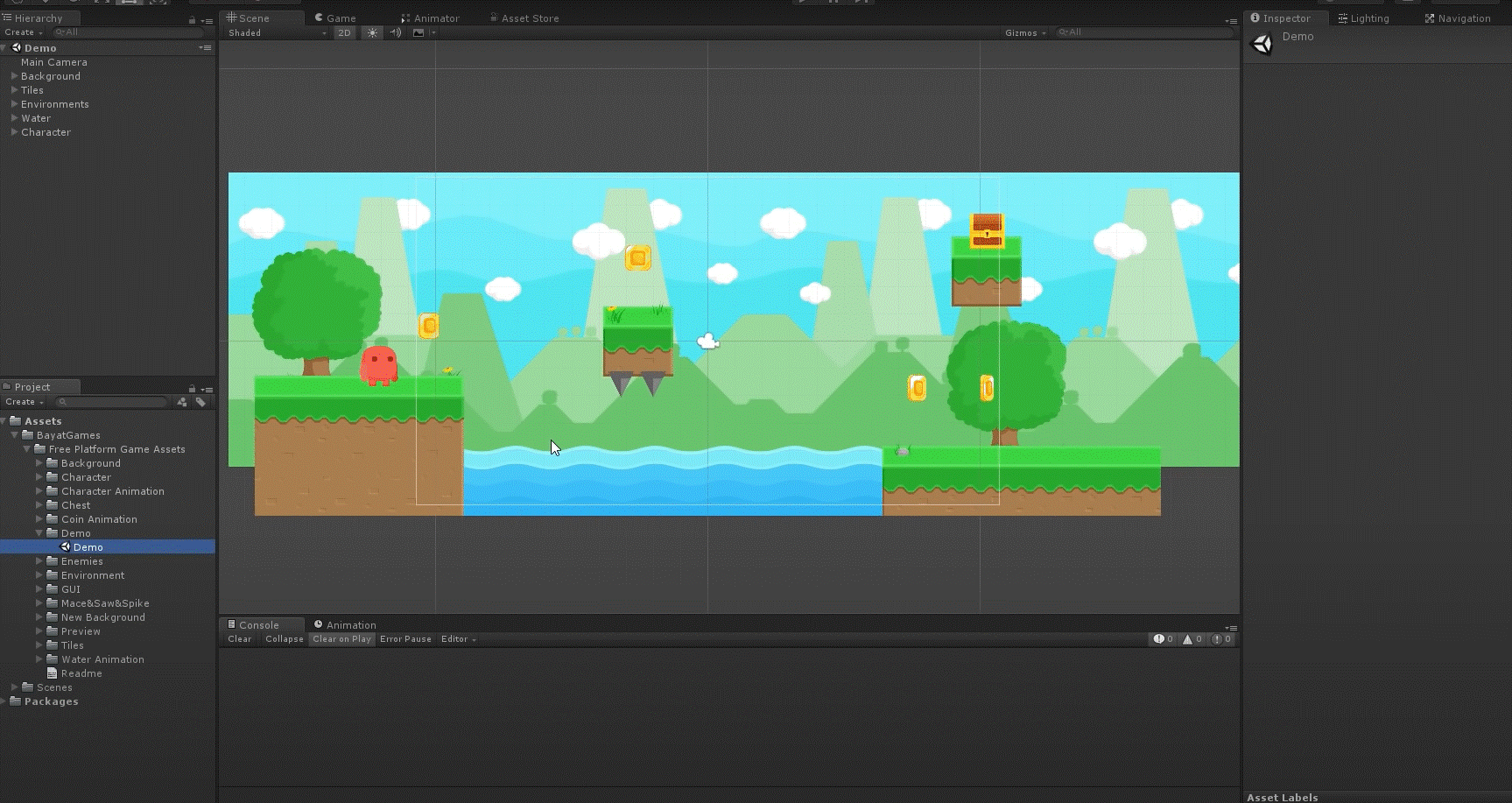
Choosing an engine is an aspect that needs to be studied at the start of a project. In this blog, you’ll find out what a beginner needs to know about Unity and its services, what C# is, and how to start creating your first game on this platform.
More than 50% of all mobile games are developed on Unity. According to the Newzoo Global Video Game Market Report, this share was at least 59% in 2021!
Initially, Unity was intended for development on Mac computers. An update allowing you to work with Windows came in 2010, and then developers were also able to create masterpieces for the Xbox and PlayStation gaming consoles.
Unity is a full-fledged game engine, which means the entire development process takes place in the editor supplied with the kit.
Many popular mobile gaming products are based on this engine: Hearthstone: Heroes of Warcraft, Age of Magic, Royal Blood, and others.
Making games with Unity was a good decision for many developers who produced the most interesting projects in 2020:
Unity is a powerful yet easy-to-use software that allows you to create and release 2D and 3D games. The platform opens up many possibilities for developers to support and monetize their games.
Why do most developers, large and small, choose to create games in Unity?
Firstly, Unity has a store of ready-made assets and plugins. This allows you to develop projects faster and at a lower cost (which is vital for a startup).
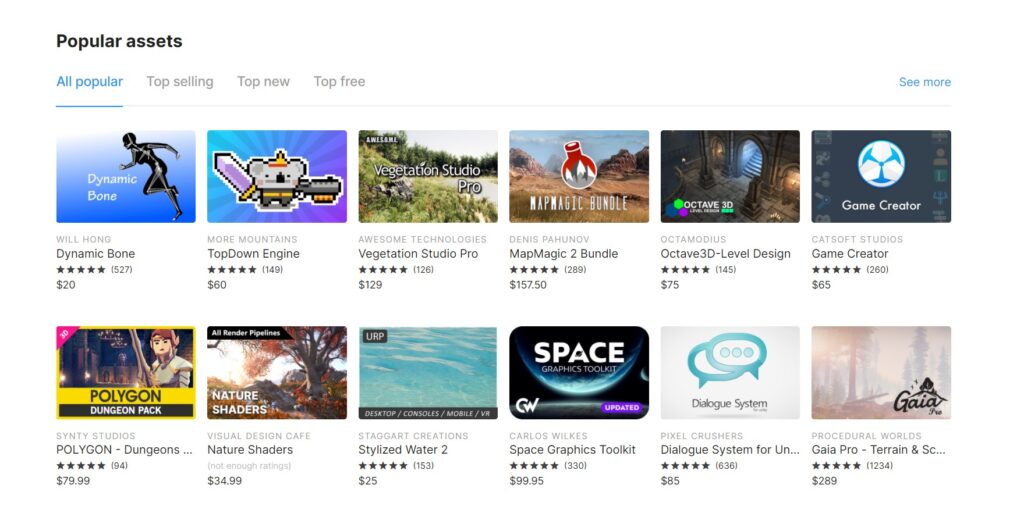
Tips for working with assets from the Unity Assets Store:
Secondly, the program has a full-fledged graphics editor that allows you to draw maps, locations, and arrange characters. You can also use Photoshop to tweak them according to your task. When creating a Unity 3D game, you can import 3D models from most third-party editors, which makes the work process easier.
Therefore, Unity is suitable for developers who don’t have a large team but are ready to take on most of the processes.
It’s worth noting that Unity can be used not only for mobile and computer games but also for animated films.
Unity is a popular choice for creating cartoons and special effects for Disney and Warner Bros.
The pros of using Unity:
The cons:
Download software from the official website. A personal plan will be enough to develop your first Unity 2D game. Make sure the latest version of the engine will run on your computer. If you don’t have the opportunity to update the equipment, you should download the old version of the software from the link so that creating a 2D game on Unity is comfortable.
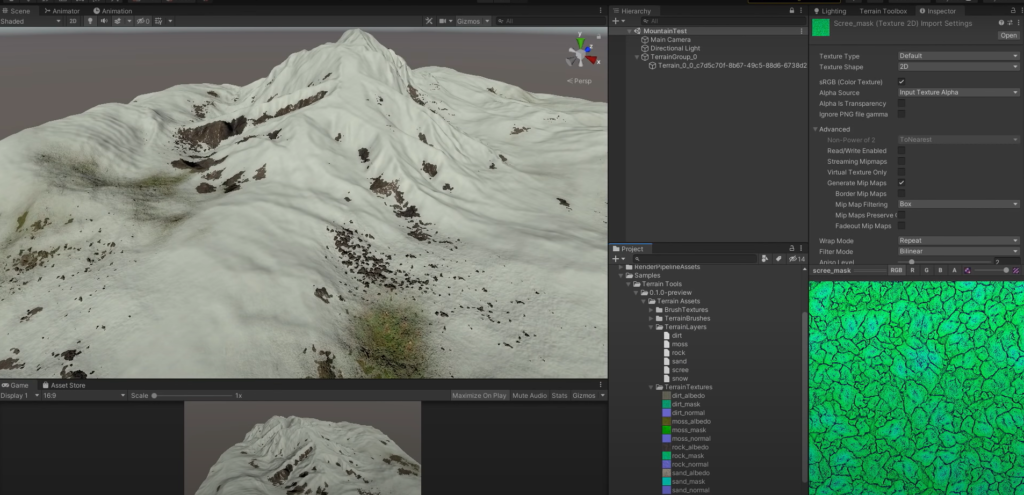
With access to the 2D game development platform, you get a database of free resources created by the engine development team and enthusiasts from a huge international community. It’s worth getting started by exploring one of the Microgame ready-made templates.
Basic lessons don’t cover programming so that beginners can focus on customizing a game according to their ideas.
The platform offers Ruby’s Adventure, a resource that will introduce you to the process of creating and programming a 2D game in the company of a funny character named Ruby. She will tell you how to use sprites and create the first game script.

Unity 3D is a powerful cross-platform and fully integrated development engine that provides out-of-the-box functionality for creating games and other interactive 3D content.
Creating a 3D game on Unity should start with learning the basics. Test software functionality with Unity Microgame templates. In just a few hours, you can publish a working browser game and show it to your friends.

The process of creating 2D and 3D games on Unity is divided into two main stages:
C# (pronounced “C Sharp”) is developed by Microsoft and is one of the most popular programming languages.
Some mistakenly believe that this is a separate version of the C language, but in fact it is not. C# does have many constructs similar to C and C++, but it also has elements of Pascal and Java. This is not a development of the C line but a completely new language.
The Unity engine itself takes care of the physics, graphics, and many other technical things so you can focus on the concept of the game. But without programming in Unity, you won’t do much work, and experienced developers recommend choosing C# for this engine.
If you are not yet familiar with C# programming, you can visit a special section on the information portal, which contains a lot of training materials on both basic and advanced techniques.
Moreover, the official Unity website has a script reference where you can check any of your code.
Start by studying the material. It’s impossible to create even a small Unity game from scratch without delving into the theory. The following books can inspire you and answer many questions:
Ask for help. The huge Unity community consists of thousands of people who are happy to share their experience, so they will recklessly solve the most difficult tasks. Don’t be afraid to ask like-minded people for help or advice.
Invest in training. There are many paid and free video tutorials in the public domain that will expand your understanding of the engine and its capabilities. The Unity team announces all updates on the YouTube channel and blog.
Mobile games built with Unity are played by millions of people every day.
These are the same people who see the ads broadcasted by Unity Ads. Tens of thousands of developers receive a steady income from advertising and purchases through mobile applications. Unity Ads offers creators ways to monetize their projects based on data collected by a sophisticated analytics system.
App developers implement premium in-game currency, additional paid resources, exclusive items, etc. This opens up opportunities for monetizing projects of any level. The main thing is to ask yourself questions: “Would I like to pay for this bonus in the game myself?” “Is an ad unit appropriate here?”
Developers of AAA-class projects will most likely write their own engine or buy UnrealEngine3. But for an indie team, writing their own engine can be too costly. It’s also possible to write websites, presentations, and visualize scientific projects on the Unity engine.
We are putting together many more useful materials, including some on the monetization of mobile applications. Join our Facebook and Instagram communities for the latest updates!